Floating-point numbers
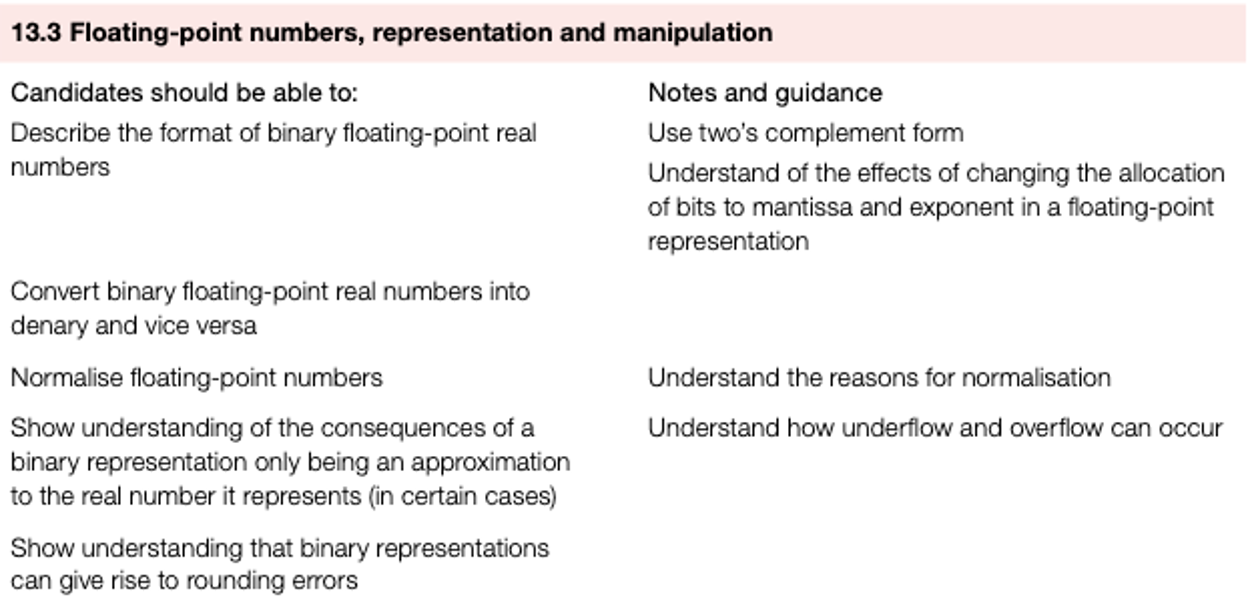
Floating-point number representation
For example, 312110000000000000000000 can be written as
using scientific notation. If we adopt this system in binary, we get:
M is the mantissa and E is the exponent.
This is known as binary floating-point representation.
In our examples, we will assume a computer is using 8bits to represent the mantissa and 8bits to store the exponent (a binary point is assumed to exist between the first and second bits of the mantissa).
Again, using denary as our example, a number such as
means:
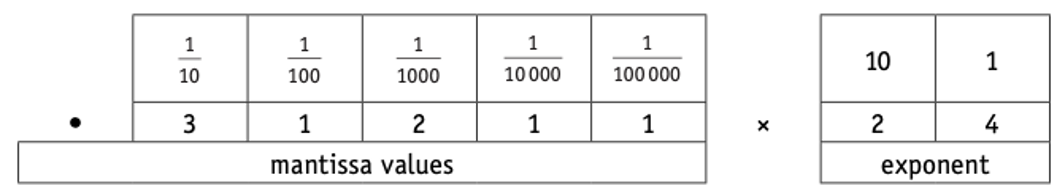
- We thus get the binary floating-point equivalent (using 8 bits for the mantissa and 8 bits for the exponent with the assumed binary point between –1 and 1/2 in the mantissa):
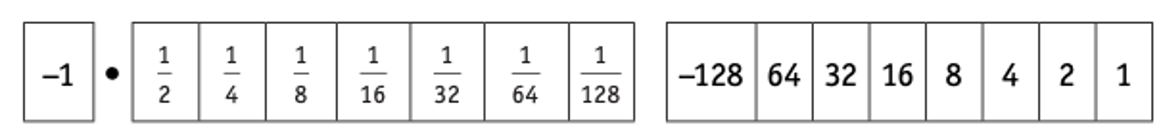
Floating-point numbers
In binary, we use
Convert this binary floating-point number into denary
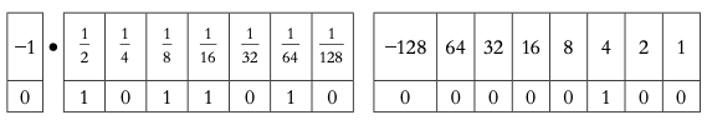
- For exmaple: 0101 1010 0000 0100
Method 1
M = 1/2 + 1/8 + 1/16 + 64/1 = 45/64
E = 4
= 45/64 x 24
= 0.703125 x 16
= 11.25
Method 2
- M = 0.1011010
- E = 4
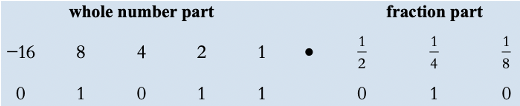
Shift point to right with 4 digit: 01011.010
= 8 + 2 + 1 + 1/4 + 1/8
= 11.25
Floating-point numbers
Convert this binary floating-point number into denary:0010 1000 0000 0011
Converting denary numbers into binary floating-point numbers
- Convert +4.5 into a binary floating-point number.
Method 1
- 4.5 = 9/2 = 9/16 x 23
- M = 9/16 = 1/2 + 1/16
- E = 3
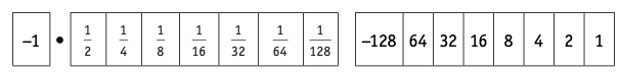
- M = 01001000
- E = 00000011
Ans: 01001000.00000011
Method 2
4 = 0100 and .5 = .1 which gives: 0100.1
0100.1 = 0.1001 x 11(moving three(11) places left)
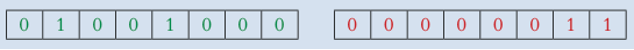
Ans: 01001000.00000011
Floating-point numbers
Converting denary numbers into binary floating-point numbers:0.171875
Normalisation
| 0.1000000 00000010 | =1/2*22 | =2 |
|---|---|---|
| 0.0100000 00000011 | =1/4*23 | =2 |
| 0.0010000 00000100 | =1/8*24 | =2 |
| 0.0001000 00000101 | =1/16*25 | =2 |
With this method, for a positive number, the mantissa must start with 0.1 (as in our first representation of 2 above).
The bits in the mantissa are shifted to the left until we arrive at 0.1; for each shift left, the exponent is reduced by 1.
Look at the examples above to see how this works (starting with 0.0001000 we shift the bits 3 places to the left to get to 0.100000 and we reduce the exponent by 3 to now give 00000010, so we end up with the first representation!).
For a negative number the mantissa must start with 1.0.
The bits in the mantissa are shifted until we arrive at 1.0; again, the exponent must be changed to reflect the number of shifts.
Floating-point numbers
With this method, for a positive number, the mantissa must start with , for a negative number the mantissa must start with
Potential rounding errors and approximations
.88 × 2 = 1.76 so we will use the 1 value to give 0.1
.76 × 2 = 1.52 so we will use the 1 value to give 0.11
.52 × 2 = 1.04 so we will use the 1 value to give 0.111
.04 × 2 = 0.08 so we will use the 0 value to give 0.1110
.08 × 2 = 0.16 so we will use the 0 value to give 0.11100
.16 × 2 = 0.32 so we will use the 0 value to give 0.111000
.32 × 2 = 0.64 so we will use the 0 value to give 0.1110000
.64 × 2 = 1.28 so we will use the 1 value to give 0.11100001
5.88 = 0101.11100001 = 0.1011100 00000011 = 23/32 x 23 = 23/4 = 5.75
So, 5.88 is stored as 5.75 in our floating-point system.
Precision vs Range
- The accuracy of a number can be increased by increasing the number of bits used in the mantissa.
- The range of numbers can be increased by increasing the number of bits used in the exponent.
- Accuracy and range will always be a trade-off between mantissa and exponent size.
TIP
- The mantissa is 12 bits and the exponent is 4 bits. This gives a largest positive value of (2047/2048)x27; which gives high accuracy but small range.
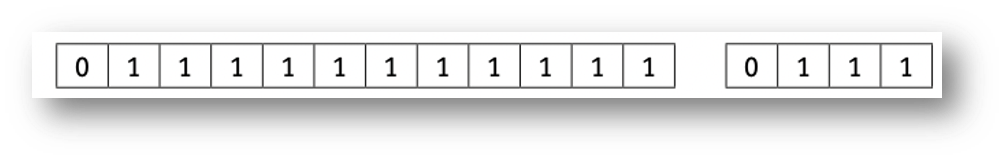
TIP
- The mantissa is 4 bits and the exponent is 12 bits. This gives a largest possible value of (7/8)×22047, which gives poor accuracy but extremely high range.
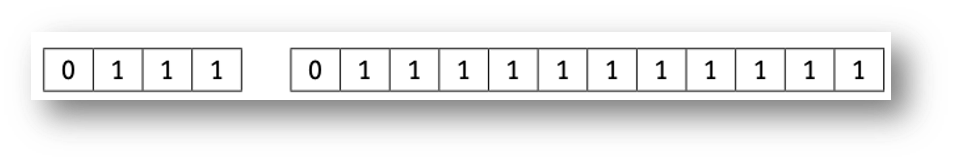
Floating-point numbers
The accuracy of a number can be increased by increasing the number of bits used in the , the range of numbers can be increased by increasing the number of bits used in the
Overflow and underflow
- There are additional problems:
- If a calculation produces a number which exceeds the maximum possible value that can be stored in the mantissa and exponent, an overflow error will be produced. This could occur when trying to divide by a very small number or even 0.
- When dividing by a very large number this can lead to a result which is less than the smallest number that can be stored. This would lead to an underflow error.
- One of the issues of using normalised binary floating-point numbers is the inability to store the number zero. This is because the mantissa must be 0.1 or 1.0 which does not allow for a zero value.
Floating-point numbers
If a calculation produces a number which exceeds the maximum possible value that can be stored in the mantissa and exponent, an error will be produced. When dividing by a very large number this can lead to a result which is less than the smallest number that can be stored. This would lead to an error